|
Network
Card Access Order
When you have more than one network card installed in a Windows 2000
or XP system it sometimes becomes necessary to set the access
order of the cards.
Example:
DeEnesse from Cyberspace HQ
Software is an excellent DNS package, but a problem did arise when
installing it on a Windows 2000 Professional system with two network
cards...
The software "marries" the IP address of the DNS server to
the license key for copyright protection. In this particular case the
marriage was between the license and the "Global" connection.
If the "Global" nic was enabled and the "Local"
nic was disabled everything worked fine. But, as soon as the Local nic was
enabled the software would default to it causing the License/IP match to
fail... access to the "DeEnesse Manager" was then disabled.
The Solution:
There's a simple solution and I must say the Cyberspace HQ people
were very helpful...
From your desktop right click on "My Network Places" and
choose "Properties" from the drop-down menu...
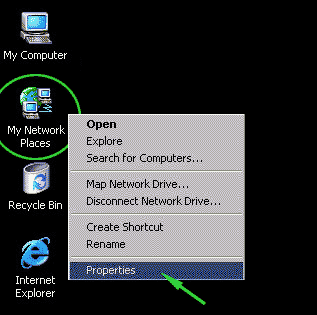
This brings up the Network and Dial-up Connections window. From the
"Advanced" drop-down menu choose "Advanced
Settings..."
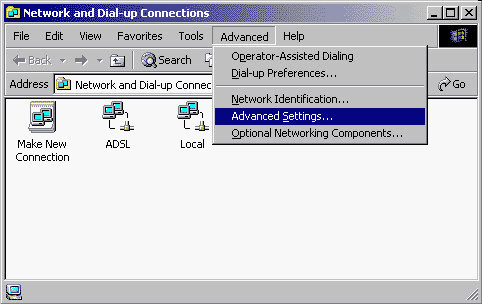
Here's the answer...
Note: The "Connections:" window, in this
example, shows two network connections named ADSL and Local... they were
renamed to make it easier to identify.
Highlight one of the network connections and use the arrows on the right to choose the "order in which
they are accessed by DNS and other network services". Make sure
that your Global connection is the upper or first choice.
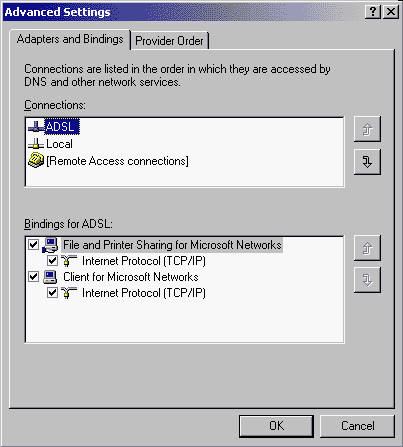
Problem solved... it turned out that the local connection was the
upper, or first choice for the DNS server. Once this was changed
everything worked fine, the DeEnesse license key and IP were happily married...
|